QuickBytes is a series of articles for simple and easy to implement techniques with exponential benefits

Microsoft 365 (earlier known as Office 365) users have some added advantage over the regular MS Office users. There are some cool features and formulas which are only available with Microsoft 365. One such feature in Excel is Ideas.
It is a taste of machine learning and artificial intelligence in Excel. When invoked, it analyzes the data table and presents with different insights in the form of summarized tables and visuals.
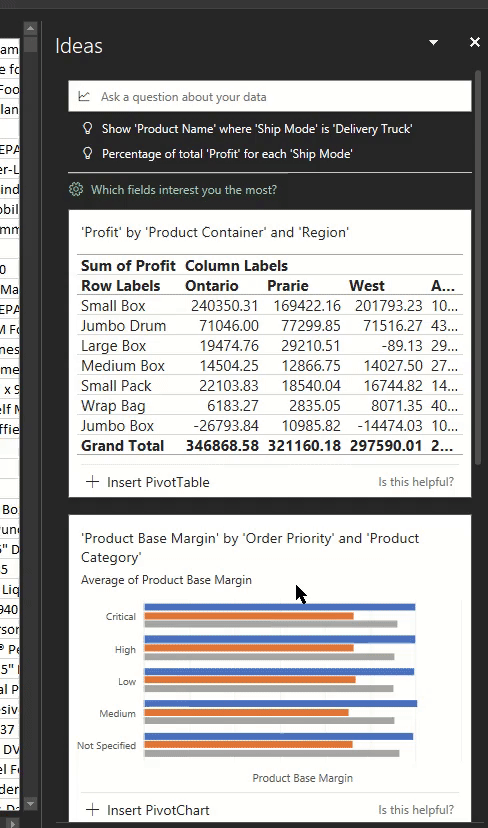
It presents some interesting insights about the data table, in seconds:

And it can help in creating well-formatted visuals and pivot tables with just a click:

We can ask questions:

And can define the output type:

We can define the scope and the default calculation of the fields:


Uncheck all the fields which we want to exclude from the scope of analysis.
Not a value is for declaring the column as a category or text field.
How to invoke Ideas?
Select anywhere inside the data table > Home > Ideas

Tip: Convert your data table into an Excel Table (Select the data > CTRL+T) for best results
Try it. It is worth your time!
Also, see: Power BI Insights
